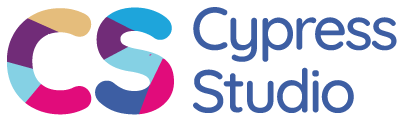Building a website on a tight budget is hard. Every dollar counts, and every mistake costs you—not just in money, but in lost customers, credibility, and growth. The good news? Some of the worst mistakes are avoidable.
You’re not alone.
If you’ve ever stayed up late staring at your website, wondering why it doesn’t look as professional as your competitors’, or why visitors bounce faster than a dropped call—this is for you.
The key isn’t avoiding errors altogether (that’s impossible). It’s learning from them—fast. Below, we break down the most painful website design mistakes small-budget creators make, why they hurt so much, and how to fix them before they sink your business.
Mistake #1: Prioritizing Looks Over Functionality (The “Pretty But Useless” Trap)
Why It Happens:
You want a website that impresses. So, you invest in flashy animations, oversized images, and trendy layouts—only to realize it loads like molasses, confuses visitors, and converts nobody.
The Damage:
- Slow load times (53% of mobile users abandon sites that take over 3 seconds to load—Google).
- High bounce rates (visitors leave because they can’t find what they need).
- Zero sales (aesthetics don’t pay bills—functionality does).
The Fix:
- Design for clarity, not just beauty. Use simple, intuitive navigation.
- Optimize ruthlessly. Compress images, minimize plugins, and prioritize speed.
- Test usability. Ask strangers to perform key actions (e.g., “Find the pricing page”). If they struggle, redesign.
Example: A bakery spent $2,000 on a “cinematic” homepage video. Sales dropped—visitors just wanted to see the menu. They swapped it for a clear “Order Now” button, and revenue jumped 30%.
Mistake #2: Ignoring Mobile Users (The “Desktop-Only Disaster”)
Why It Happens:
You design on a laptop and assume it’ll look fine everywhere. But 58% of global web traffic comes from mobile (Statista). Ignoring it is business suicide.
The Damage:
- Mobile visitors leave immediately (if your site is hard to read/navigate).
- Google penalizes you (mobile-friendliness is a ranking factor).
- Lost trust (a broken mobile experience screams “unprofessional”).
The Fix:
- Use a responsive template (most budget builders like WordPress or Squarespace offer these).
- Test on real devices. Don’t just rely on simulators—check how it looks on iPhones, Androids, and tablets.
- Simplify for thumbs. Buttons should be tap-friendly, text should be scannable, and forms should be minimal.
Case Study: A local gym redesigned with mobile-first in mind—click-to-call buttons, easy sign-up forms, and fast load times. Mobile conversions tripled in a month.
Mistake #3: Writing Weak, Confusing Copy (The “Wall of Text” Fail)
Why It Happens:
You’re not a copywriter, so you either:
- Write paragraphs of jargon-filled fluff.
- Leave placeholder text like “Insert amazing value proposition here.”
The Damage:
- Visitors don’t understand what you offer (so they leave).
- SEO suffers (poorly structured content = lower rankings).
- Missed emotional connection (great copy persuades; bad copy confuses).
The Fix:
- Use the “5-Second Rule.” Can someone understand what you do in 5 seconds? If not, rewrite.
- Focus on benefits, not features. Instead of “Our software has 256-bit encryption,” say “Keep your data safe from hackers.”
- Break up text. Use subheadings, bullet points, and bold key phrases.
Expert Insight: “Your website isn’t a memoir—it’s a salesperson. Every word should push visitors toward action.” —Joanna Wiebe, Copyhackers
Mistake #4: Skipping SEO Basics (The “Invisible Website” Problem)
Why It Happens:
You think SEO is too expensive or complicated. So, you publish your site and hope Google magically finds you.
The Damage:
- No organic traffic (your site languishes on page 10 of search results).
- Wasted content (great blog posts no one reads).
- Competitors eat your lunch (they rank for keywords you could own).
The Fix:
- Start with keyword research (free tools like Ubersuggest or Google Keyword Planner).
- Optimize page titles/meta descriptions (include keywords naturally).
- Publish helpful content (answer questions your audience is asking).
Example: A plumber added a blog post targeting “how to fix a leaky faucet”—ranked on Google’s first page, and leads increased by 40%.
Mistake #5: No Clear Call-to-Action (The “Now What?” Syndrome)
Why It Happens:
You assume visitors will “figure it out.” But people don’t take action unless you tell them to.
The Damage:
- Low conversion rates (visitors browse but don’t buy, sign up, or call).
- Wasted traffic (even great marketing fails if your site doesn’t guide users).
The Fix:
- Every page needs one primary CTA (e.g., “Buy Now,” “Get a Free Quote,” “Subscribe”).
- Make it unmissable (contrasting color, above the fold).
- Remove distractions (competing CTAs confuse people).
Case Study: An online coach replaced vague “Learn More” buttons with “Book Your Free Session Now”—conversions increased by 120%.
Stop Wasting Your Budget—Start Building a Website That Works
Mistakes don’t mean failure—they mean you’re learning. But learning too slowly costs you money, time, and opportunities.
Today, do this:
- Audit your site (or hire a cheap freelancer on Fiverr to do it).
- Fix one critical mistake (start with mobile or CTAs).
- Track changes (use Google Analytics to see improvements).
Your website isn’t just a digital brochure—it’s your 24/7 salesperson. Invest wisely.
Now go make it unstoppable. 🚀